
CoffeeBreak is an e-newsletter distributed to Averett faculty and staff to keep them up-to-date on campus activities and information. Please send information you would like included in CoffeeBreak via this form. For the next CoffeeBreak, please submit by Friday, Aug. 14, for a Wednesday, Aug. 19, publication.
Updates from Monday’s Opening Kick-off
 Thanks to everyone who joined Monday’s opening of the year kick-off events, and for all of those who worked hard to make it happen. The recording of the full Zoom meeting can be viewed here.
Thanks to everyone who joined Monday’s opening of the year kick-off events, and for all of those who worked hard to make it happen. The recording of the full Zoom meeting can be viewed here.
The neighborhood parade was also a hit, with about 100 participants driving by! To read more, click here, and check out the photos from the drive-thru social by clicking here.
LiveSafe for Employees
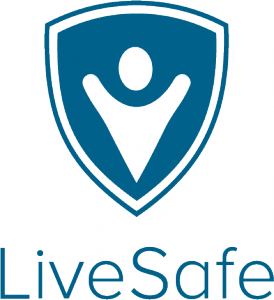 As mentioned in Monday’s opening Zoom meeting, employees will have the opportunity to utilize the daily health self-monitoring check-in that our students already use. LiveSafe is busy creating a portal for employees, and once completed, we will be sending out the full instructions on how to utilize the tool via the mobile app or a web link.
As mentioned in Monday’s opening Zoom meeting, employees will have the opportunity to utilize the daily health self-monitoring check-in that our students already use. LiveSafe is busy creating a portal for employees, and once completed, we will be sending out the full instructions on how to utilize the tool via the mobile app or a web link.
HR Reminder: COVID-19 Video Training Course
 Employees (full-time and part-time) who will be physically returning to work/campus recently received an email reminder from Kathie Tune, director of HR, to take the HRWebAdvisor COVID-19 Video Training Course before returning to campus at any point in time.
Employees (full-time and part-time) who will be physically returning to work/campus recently received an email reminder from Kathie Tune, director of HR, to take the HRWebAdvisor COVID-19 Video Training Course before returning to campus at any point in time.
Please make sure to take the video course regardless of when you will be returning to work/campus.
The training course link was included in the reminder email. Please contact your supervisor or Kathie Tune with questions at [email protected].
Dining Hall Changes and Faculty/Staff Meal Plans
 We are pleased to announce the Cafe will remain available for use by faculty and staff. The cafe will remain closed to the public, so in an abundance of caution we are asking only faculty and staff visit the cafe when they are working on campus, and not bring family members or guests to dine with them.
We are pleased to announce the Cafe will remain available for use by faculty and staff. The cafe will remain closed to the public, so in an abundance of caution we are asking only faculty and staff visit the cafe when they are working on campus, and not bring family members or guests to dine with them.
In addition, we are moving to a cashless operation in the Cafe until further notice. We are asking all faculty and staff to purchase a faculty/staff meal plan from the Bon Appetit Management Company for access to dine in the cafe. We are not changing faculty/staff meal plan rates from last year and we are now accepting payments over the phone. If you would like to enroll in a faculty/staff meal plan, please contact our office at 434-791-7307 with your ID number and payment.
To learn more about changes in dining hall operations, like entrance and exits, serving stations, to-go options and more, check out these FAQs and watch this video.
Return to Campus Q&A via Zoom Every Thursday
 Join Kathie Tune, director of HR, for a question and answer virtual meeting each Thursday from 10-11:30 a.m. if you need clarification on what to do before returning to work, what to do while at work and what to do if you need to leave work. The virtual meetings will continue indefinitely.
Join Kathie Tune, director of HR, for a question and answer virtual meeting each Thursday from 10-11:30 a.m. if you need clarification on what to do before returning to work, what to do while at work and what to do if you need to leave work. The virtual meetings will continue indefinitely.
Email [email protected] if you need information outside of the Zoom meeting.
Click here to join the Campus Q&A Zoom Meeting
If you would like to dial in by using your phone please email [email protected] from your Averett assigned email account and the password for access will be sent directly to your Averett email address within 24 hours.
Guiding Principles for Employees Regarding Health, Safety and Customer Service

- Employees are expected to continue serving students, their families, guests, staff and faculty to answer questions, provide assistance, collect payments, etc.
- Departments should stagger coverage during the University’s hours of operation, including staggered lunch breaks, so that work spaces and phones are always covered.
- When possible, de-densify while preserving the strong level of customer service required and without limiting productivity.
- Arrange your work space to ensure social distancing and limit the number of people in your workspace at one time.
- Respect the workspace of others. Do not enter before asking if you may enter or if you should stand at the door or opening.
- If in a colleague’s workspace, minimize what you touch. A pandemic is not a time to admire a picture or some other item by picking it up. Do not ask to use someone else’s supplies (phone, stapler, writing instrument, etc.) unless absolutely necessary, and sanitize the item if you must use something that belongs to someone else.
- Wear your face covering and social distance when with others. Even if you both are comfortable taking your face coverings off, remember that anyone can be an asymptomatic carrier of COVID-19. Also, we must be a model at all times for colleagues, students, families and guests, and treat all with the same consideration for safety.
- Alternative meeting arrangements via zoom or telephone are supported and should be set up by the individual employee with the student, their families, staff and/or faculty.
- Please be considerate of other employees who may have underlying needs of which you may not be aware.
- Work with your supervisor or division chair regarding any request for reasonable accommodations, keeping in mind the balance necessary in the best interest of Averett.
- Do not linger in the hallways and keep interactions to a minimum. Remember that everyone is anxious, but a brief kind or friendly word is always appreciated. Statements such as “hope you are doing well” are often better than open-ended questions about how one is doing.
- Walk down the right side of hallways and be aware of others remembering that comfortable social space during the pandemic is now a minimum of six feet, even if you are wearing a mask. And remember just how far six feet really is–a yardstick is only three feet!

The School of Nursing Welcomes Dr. Frances Gray and Wendy Childress

 The School of Nursing is happy to welcome Dr. Frances Gray (left) and Wendy Childress.
The School of Nursing is happy to welcome Dr. Frances Gray (left) and Wendy Childress.
Gray comes to us from Virginia Beach, where she most recently served as the undergraduate chair of nursing at Hampton University of Virginia Beach. She joins the School of Nursing as our inaugural director, accelerated BSN program, which is housed in Norfolk, Va. She earned her MSN at the University of Phoenix and her Doctor of Nursing Practice at the University of Southern Indiana. Gray worked 17 years as a nurse anesthetist, and she and her Navy husband have traveled extensively around the globe.
Childress comes to us from the emergency room at Moses Cone Hospital in Greensboro, N.C., where she served as the clinical care coordinator. She earned her BSN and MSN from Lynchburg College. In her role as clinical instructor last semester, Wendy was instrumental in helping our graduates qualify and apply for jobs at Moses Cone. Wendy will be providing much-needed clinical instruction for the School of Nursing. She, her husband and her young daughter live in Danville.

Check-In Dates and Times
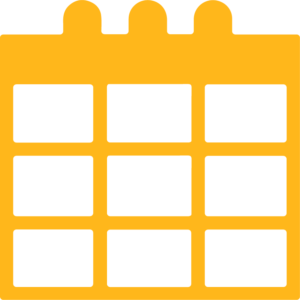 Below you will find check-in dates and times for freshmen and returning students.
Below you will find check-in dates and times for freshmen and returning students.
| 8:30 a.m. | 10:30 a.m. | 1 p.m. | 3 p.m. | |
| Wednesday, Aug. 12 | Freshman Football | Freshman Football | Freshman Football | Freshman Football |
| Friday, Aug. 14 |
First Freshman Group |
First Freshman Group |
First Freshman Group |
First Freshman Group |
| Sunday, Aug. 16 | Second Freshman Group |
Second Freshman Group |
Second Freshman Group |
Second Freshman Group |
| Monday, Aug. 17 | Residential Returners | Residential Returners | Residential Returners | Residential Returners |
| Tuesday, Aug. 18 | Commuter Returners |
Commuter Returners |
Commuter Returners |
Commuter Returners |
University Book Club Meetings
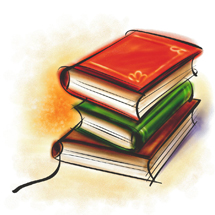 The Averett University Book Club has set the dates for the remainder of the year. We meet once a month on Thursdays at 4:45 p.m., currently via Zoom. If interested, please mark your calendars for August 13, September 17, October 22, November 19 and December 10.
The Averett University Book Club has set the dates for the remainder of the year. We meet once a month on Thursdays at 4:45 p.m., currently via Zoom. If interested, please mark your calendars for August 13, September 17, October 22, November 19 and December 10.
The book club is open to all faculty, staff and students. No book is required. We would love for you to join us and share what you are reading. Join the book club Zoom meeting by clicking here.
Grounds, Housekeeping and Maintenance Requests Reminder
 To submit a request for grounds, housekeeping or maintenance, you must submit a ticket from either the Averett website, under the Faculty/Staff tab, or from the Intranet. When you click the link, you’ll see a Google login appear. Then to log in, put in your username and then “@aumail.averett.edu” and submit. Next it will request your password. Next you should see the maintenance request form pop up. Follow the steps and be sure select a type of request, and provide a detailed description of your needs.
To submit a request for grounds, housekeeping or maintenance, you must submit a ticket from either the Averett website, under the Faculty/Staff tab, or from the Intranet. When you click the link, you’ll see a Google login appear. Then to log in, put in your username and then “@aumail.averett.edu” and submit. Next it will request your password. Next you should see the maintenance request form pop up. Follow the steps and be sure select a type of request, and provide a detailed description of your needs.
Remember, if you see something, say something. Do not assume someone else has reported it. We can all help keep our campuses and facilities presentable.
New Room Reservation Technology Now Available
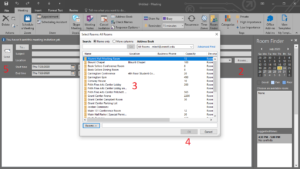 A new, streamlined service is now available for reserving rooms at Averett through Microsoft Outlook. The technology is already integrated into the Outlook application for use. Users can select room options, view availability, request room reservations and communicate about room reservation and setup with Lynnette Lawson, special events coordinator. If you prefer to call Lynnette for room reservations and event planning, please feel free to do so. The enhanced Outlook calendar simply gives you another option to check room availability if you are so inclined.
A new, streamlined service is now available for reserving rooms at Averett through Microsoft Outlook. The technology is already integrated into the Outlook application for use. Users can select room options, view availability, request room reservations and communicate about room reservation and setup with Lynnette Lawson, special events coordinator. If you prefer to call Lynnette for room reservations and event planning, please feel free to do so. The enhanced Outlook calendar simply gives you another option to check room availability if you are so inclined.
The steps are as follows using Outlook on a PC (and can be viewed by clicking the photo at left):
- Click on “New meeting.”
- To the right of the location field click on the dialogue box “rooms.”
- Choose your preferred room (the numbers are non-socially distanced capacity).
- Once you have chosen your room, select “OK.”
- Then select “Send.” The request will come to Lynnette Lawson for approval, denial, or other room suggestion.
Rooms can also be seen/reserved by selecting “New Meeting” in Outlook. This will also give you the option to schedule a meeting and request a room for that meeting. For questions, contact Lynette Lawson at [email protected], (434) 791-5625 or (434) 250-3769.
Averett GPS – Virtual Information Sessions
 Do you know someone who has a dream of going back to school? Help make their dream a reality! Averett GPS is offering virtual information sessions every Tuesday via Zoom at 11:30 a.m. for prospective students to gain knowledge of their program. Encourage them to register today to learn about their endless opportunities!
Do you know someone who has a dream of going back to school? Help make their dream a reality! Averett GPS is offering virtual information sessions every Tuesday via Zoom at 11:30 a.m. for prospective students to gain knowledge of their program. Encourage them to register today to learn about their endless opportunities!
Classes start on Wednesday, Oct. 14.
Click here to register in advance. After registering, a confirmation email will be sent with information regarding how to join the session.
All Things Zoom
 Faculty and staff may request a Zoom license as part of Averett’s Education Zoom plan. To request an account, faculty members are encouraged to contact Marietta Sanford and staff members are encouraged to contact Carly Pearce. If you would like some additional one on one Zoom training please schedule a time with the Averett Online team by clicking on the appointment link provided, or refer to Averett’s Zoom resource website. Want to learn more about Zoom Meeting Etiquette? Click here and learn 15 tips and best practices for online video conference meetings. In addition, Zoom is now integrated into Canvas. The Canvas-Zoom integration allows instructors to schedule online meetings from within Canvas and is available in all Canvas sites. Instructions on how to integrate Zoom into your Canvas course can be found in the following link.
Faculty and staff may request a Zoom license as part of Averett’s Education Zoom plan. To request an account, faculty members are encouraged to contact Marietta Sanford and staff members are encouraged to contact Carly Pearce. If you would like some additional one on one Zoom training please schedule a time with the Averett Online team by clicking on the appointment link provided, or refer to Averett’s Zoom resource website. Want to learn more about Zoom Meeting Etiquette? Click here and learn 15 tips and best practices for online video conference meetings. In addition, Zoom is now integrated into Canvas. The Canvas-Zoom integration allows instructors to schedule online meetings from within Canvas and is available in all Canvas sites. Instructions on how to integrate Zoom into your Canvas course can be found in the following link.
A recently launched Zoom support page is available for everyone at Averett by clicking here.
Here are some things to think about as you in using Zoom, as featured in USA Today.
Appearance
Think strategically about your clothing. Wearing a really busy plaid or patterned outfit will make the viewers’ eyes go numb. A plain, solid color will help bring out the best you. However steer clear of shirts that are bright white or dark black because they look like a “blob” on camera.
Lighting
Avoid a “Shady Face,” that is, half of your face is shaded or blocked in some way. Having a steady lamp, directly by your face, for even, steady lighting is very important. Avoid sidelight or backlight as this can cause shadows. Avoid sitting with your back to a window, as the camera will expose the light and make you into a silhouette. Instead, flip it and face the window, which will give you soft, people-pleasing light.
Background
You want people focusing on your face, not on what’s behind you. Many people like to be photographed in front of a bookshelf, but trinkets on the shelf can cause distractions. Plain and simple, like blank walls, or a wall with nothing but one piece of art hanging is boring and thus non-distracting.
Perspective
Here’s the biggest no-no. Get rid of “wide-angle face.” The cameras on smartphones and webcams are wide-angle. So if you get too close to it, you will look distorted. In other words, step back from the camera. The closer you are to a wide-angle, the more distorted you are.
Eye Level
Don’t have the webcam looking up at you because that will showcase your nostrils. Eye-to-eye contact is the best connection. Make sure you look at that camera directly, straight ahead. This is hard to do when your camera is set below your eyes. Stack a bunch of books under your laptop until you see the webcam eye to eye.
Sound
While it is suggested that you step away and not be so close to the camera, don’t be so far away that the microphone won’t hear you. Also, don’t forget to mute your microphone when listening. For improved audio, you can purchase and use an accessory mic, which will make you sound way better. In Zoom, you can go into general settings and adjust the audio, to pick your accessory mic instead of the mic from the webcam or laptop.

